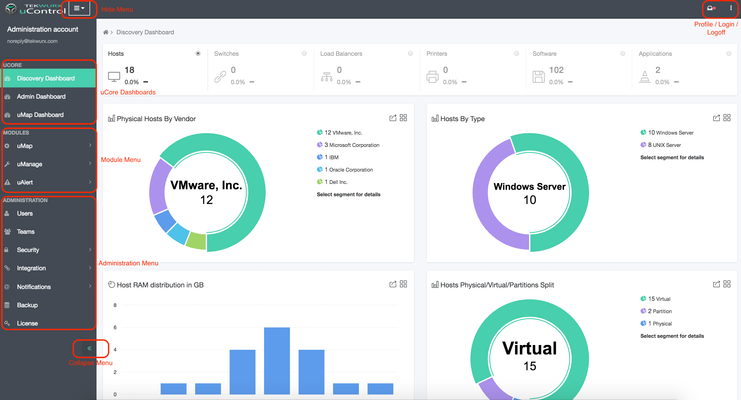uControl UI
Your view of the user interface and the options that you can access are dependent upon the access privileges granted to your account.
The uControl UI page consists of:
- Menu bar
- Dashboard
- Logout
- Profile Access
- Support portal link
- Documentation link
Dashboard
The dashboard is the default page each users receives when logging in. It provides overview charts for Asset data within the uControl product.
From this page you access the modules you wish to work with using the Menu Bar.
Details of each dashboard can be found here.
Menu Bar
The menu bar appears on the left of every page and provides access to the modules that you are licensed to use.
Your view and access to these modules will be dependent upon your license entitlement and the access privileges that your user account has been granted.
You also have the options to collapse or hide the menu bar to increase the view area on the screen.
User Profile
To access your user profile information or update / change your password then click the 3 dot icon on the top right hand side of the UI.
This will open the profile screen where you can change your details.